Google Workspaces
An entirely cloud based productivity suite, free to schools and colleges.
Get access to powerful productivity, storage, collaboration, and classroom tools. Available across all platforms and devices with zero investment in costly hardware. Re-condition older laptops and desktops with Chrome OS whilst accessing lightining fast services from Google.
To find out more and how we can assist you, schedule a call with one of our team members.
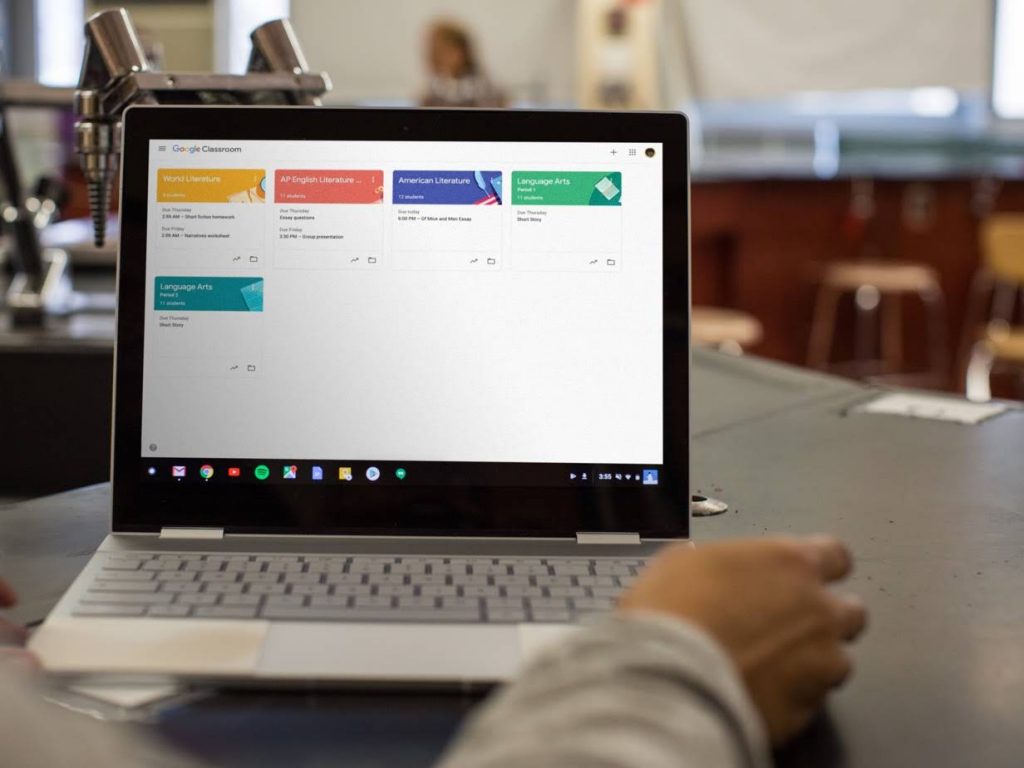
 Secure and powerful email. Ad-free and spam free email for every user. Unlimited storage per user. Accessible on all platforms.
Secure and powerful email. Ad-free and spam free email for every user. Unlimited storage per user. Accessible on all platforms.
 Calendar and scheduling made easy. Manage assignment due dates, schedule online classes with Meet and manage tasks for those important actions.
Calendar and scheduling made easy. Manage assignment due dates, schedule online classes with Meet and manage tasks for those important actions.
 Unlimited cloud storage for each user. Organise and manage content in a shared space. Collaborate with your colleagues or class pupils.
Unlimited cloud storage for each user. Organise and manage content in a shared space. Collaborate with your colleagues or class pupils.
![]()
Voice and video meeting service for an engaging online classroom experience. Links with Classroom and Calendar for easy scheduling.
![]()
Word Processing but better. Revision history. Commenting, chat and real time collaboration. Supports Word format files.
![]()
Collaborative, smart, secure spreadsheets. Track assignment and quiz scores for each student and class. Create and share grading rubrics.
 Beautiful presentations created together. Supports PowerPoint format files.
Beautiful presentations created together. Supports PowerPoint format files.
 Easy-to-create surveys and forms. Perfect for a quick quiz or more structured summative and formative assessment.
Easy-to-create surveys and forms. Perfect for a quick quiz or more structured summative and formative assessment.
 A free and easy tool helping educators efficiently manage and assess progress, while enhancing connections with learners from school, from home, or on the go.
A free and easy tool helping educators efficiently manage and assess progress, while enhancing connections with learners from school, from home, or on the go.
Need help and support with Google in your school?
Check out our range of training, certification and configuration services that can help create an engaging, flexible and accessible digital classroom.
Training
Check out our Google courses in the Digital Campus. Self-paced learning for busy teachers.
Certification
Work towards the Google Educator Level 1 and Level 2 certification to stand out as a Google Teacher.
Sign-Up
Not yet signed-up to Google Workspaces in your school, then let us assist you on that journey.
FAQ
How much does it cost?
Google Workspaces is free to all qualifying educational institutions. The school or college will complete a short application form and Google will qualify the details. You will never be billed for your instance of Workspaces.
Is it secure for classroom use ?
Yes, security is a priority. A school can disable certain apps that aren’t age appropriate such as email or meet. There are granular security settings such as the ability to email or share content within the school domain only. Usage reports can also help with safe guarding and e-safety.
Do we need our own domain name to qualify ?
Yes – you will need to have access to your own domain name as Google uses a special type of domain tags to complete the verification process. The domain can be the same one used for your public website.
How do we manage or adminster Google Workspaces for our school ?
It is advisable to nominate a member of staff that will be responsible for managing the school Workspaces domain. We can assist with the initial setup and configuration, but we’d advise some training to further support your ongoing needs.
What pupil / user information is stored ?
We configure the user accounts so that only the first initial and last name are displayed on all user accounts, teacher and pupils. No other information is stored or recorded that would identify the users.
What classroom features are available ?
Google Classroom is available within the Education version of Google Workspaces. This allows teachers to manage resources, issue assignments and assessments, grade, provide feedback and much more. It fully supports flipped and blended learning activities.
